思科官方客户端 Cisco Anyconnect Android操作系统教程

Android系统常见问题
因为鸿蒙系统不完全兼容Android,建议进行如下操作:
首先,卸载干净Anyconnect客户端,并重启手机;然后,重新安装openconect客户端,再尝试连接。
首先,卸载干净Anyconnect客户端,并重启手机;然后,重新安装openconect客户端,再尝试连接。
请重启客户端,选择美国/台湾线路,再尝试访问ChatGPT。注意!系统会下发线路列表,首次连接成功后,手动断开连接,您就可以在连接列表中看到线路选择,届时选择“美国线路”,即可实现访问北美地区的加速。
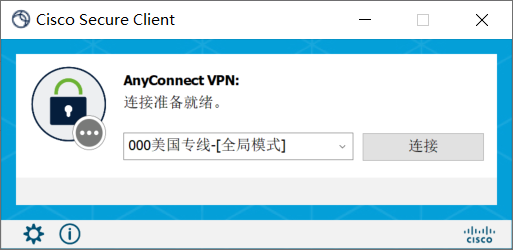
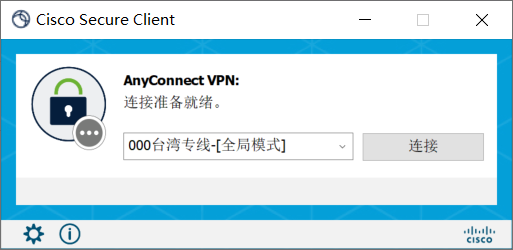
关于访问Tik Tok,建议进行如下操作:
首先,使用iPad(不带大陆或香港的SIM Card)或电脑,重启客户端;其次,必须选择美国/台湾的全局线路,连接成功后,使用safari或Chrome浏览器,访问Tik Tok。至于使用Instagram或LinkedIn,则建议使用香港线路,访问体验会更好。
首先,使用iPad(不带大陆或香港的SIM Card)或电脑,重启客户端;其次,必须选择美国/台湾的全局线路,连接成功后,使用safari或Chrome浏览器,访问Tik Tok。至于使用Instagram或LinkedIn,则建议使用香港线路,访问体验会更好。
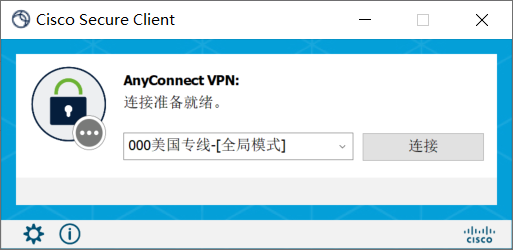
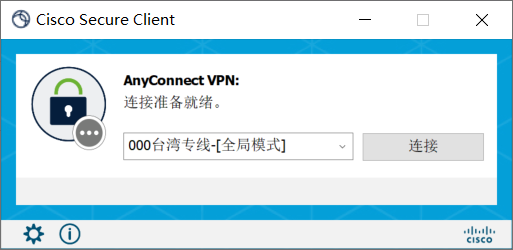
请您将下列资料,以邮件的形式发送给客服邮箱(Sales@vps000.org):
①用户名,注册邮箱
②出现问题的截图
③客户端的系统型号和操作系统版本
④连接服务器地址或所选择的线路名称
⑤客户端的版本号以及设置截图
⑥您是在哪个位置(具体到省市)使用该客户端
⑦您的网络供应商名称
之后,等待客服与您联络回复即可。
①用户名,注册邮箱
②出现问题的截图
③客户端的系统型号和操作系统版本
④连接服务器地址或所选择的线路名称
⑤客户端的版本号以及设置截图
⑥您是在哪个位置(具体到省市)使用该客户端
⑦您的网络供应商名称
之后,等待客服与您联络回复即可。
如果您使用的是直接在网站订购的个人客户版本的账号,您可以在多个设备中使用一个账号,但无法同时使用;建议您考虑购买Pro专业版账号,支持5并发,可同一时间在5个终端同时使用同一个账号。


Android(最新版本安卓)
下载客户端
Cisco Anyconnect